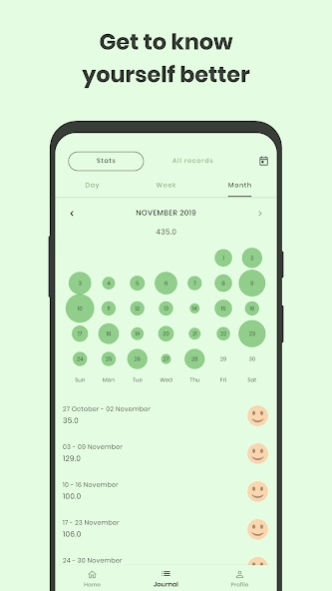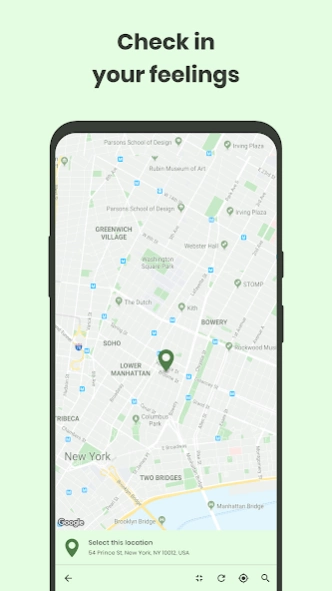Peas - Mindfulness, Journal 2.2.1
Free Version
Publisher Description
Peas - Mindfulness, Journal - A simple journal to help you being mindful of your feelings.
Life is about trusting your feelings, taking chances, finding happiness, learning from the past. Don’t let your feelings distract you from achieving your dreams. Peas helps you achieve mindfulness.
Our emotions control what we do, what we eat…well everything. So keep track of your emotions first, then everything falls into place.
By keeping track of your feelings, you become aware of your feelings and learn how to take control of your feelings. Once you are in control of your feelings, life becomes happier and easier to achieve your dreams.
Emotional balance is critical in achieving your goals. It is known that emotional stability helps in . focusing on task on hand and be highly productive.
It helps fight depression, anxiety, sleeplessness.
Key features:
• Choose from over 1000 feelings.
• Check in with your feelings, share how you feel about the place you visited.
• View your past feelings by day, week, month, and year.
• Peas motivates you to stay mindful by setting a daily feel goal automatically based on your past feelings.
• Get a graphical insight of your feelings with day, week, month and year statistics
• Add notes, images to your feelings.
• Notifications to remind you to add how you are feeling.
• Export as PDF with beautiful graphs to share with your friend or therapist.
• Daily quotes to keep you motivated.
Take a deep breath, stay clam, relax, meditate and have a good sleep as well.
About Peas - Mindfulness, Journal
Peas - Mindfulness, Journal is a free app for Android published in the Food & Drink list of apps, part of Home & Hobby.
The company that develops Peas - Mindfulness, Journal is Aumva. The latest version released by its developer is 2.2.1.
To install Peas - Mindfulness, Journal on your Android device, just click the green Continue To App button above to start the installation process. The app is listed on our website since 2022-01-29 and was downloaded 0 times. We have already checked if the download link is safe, however for your own protection we recommend that you scan the downloaded app with your antivirus. Your antivirus may detect the Peas - Mindfulness, Journal as malware as malware if the download link to com.aumva.peas is broken.
How to install Peas - Mindfulness, Journal on your Android device:
- Click on the Continue To App button on our website. This will redirect you to Google Play.
- Once the Peas - Mindfulness, Journal is shown in the Google Play listing of your Android device, you can start its download and installation. Tap on the Install button located below the search bar and to the right of the app icon.
- A pop-up window with the permissions required by Peas - Mindfulness, Journal will be shown. Click on Accept to continue the process.
- Peas - Mindfulness, Journal will be downloaded onto your device, displaying a progress. Once the download completes, the installation will start and you'll get a notification after the installation is finished.